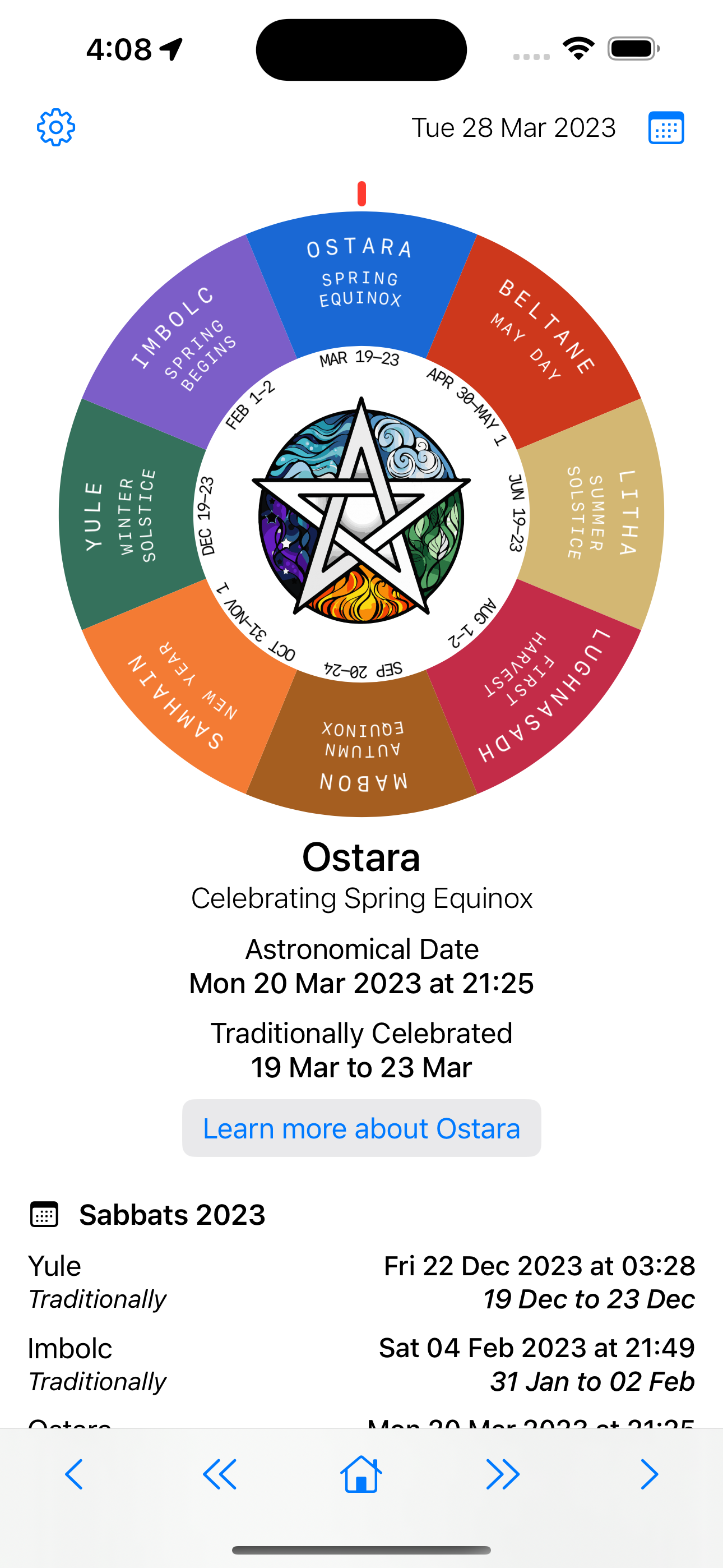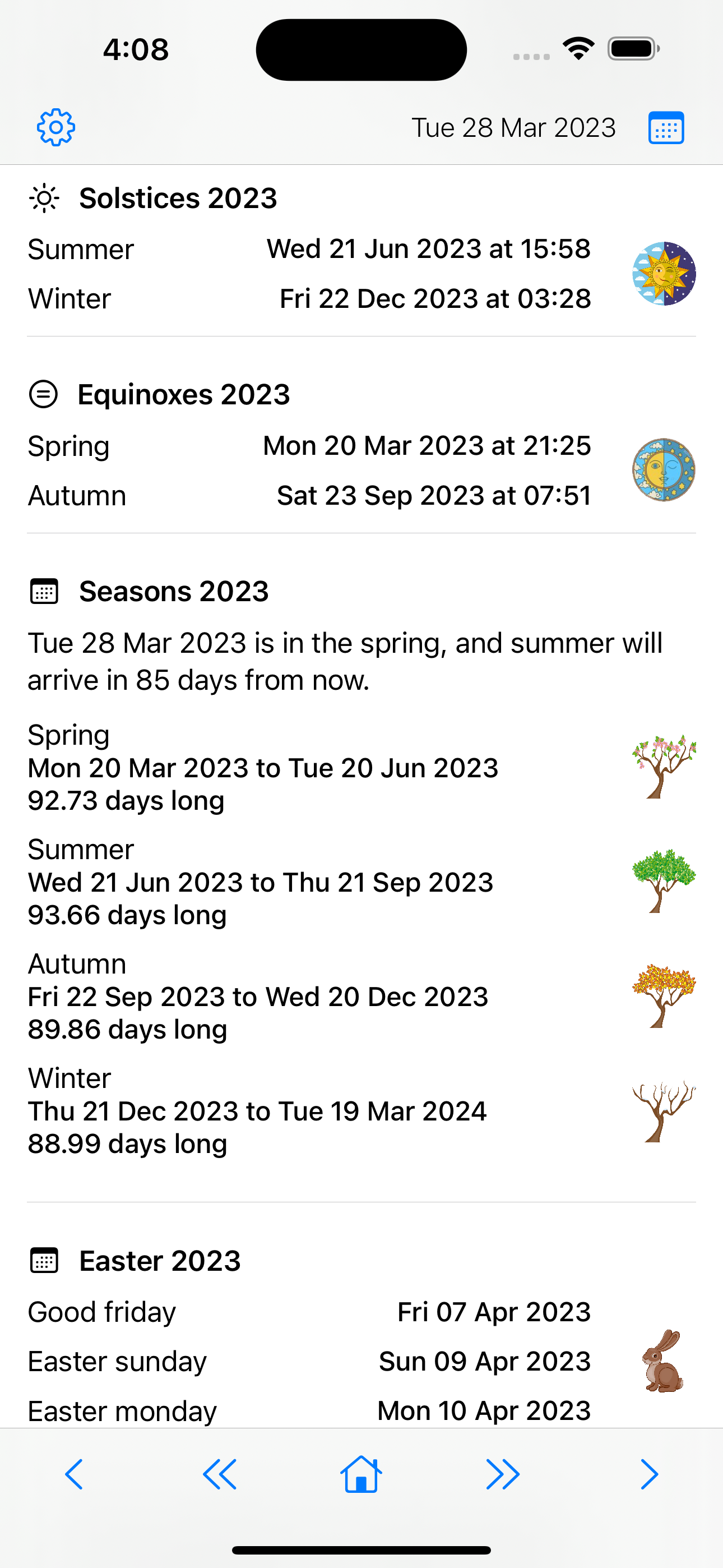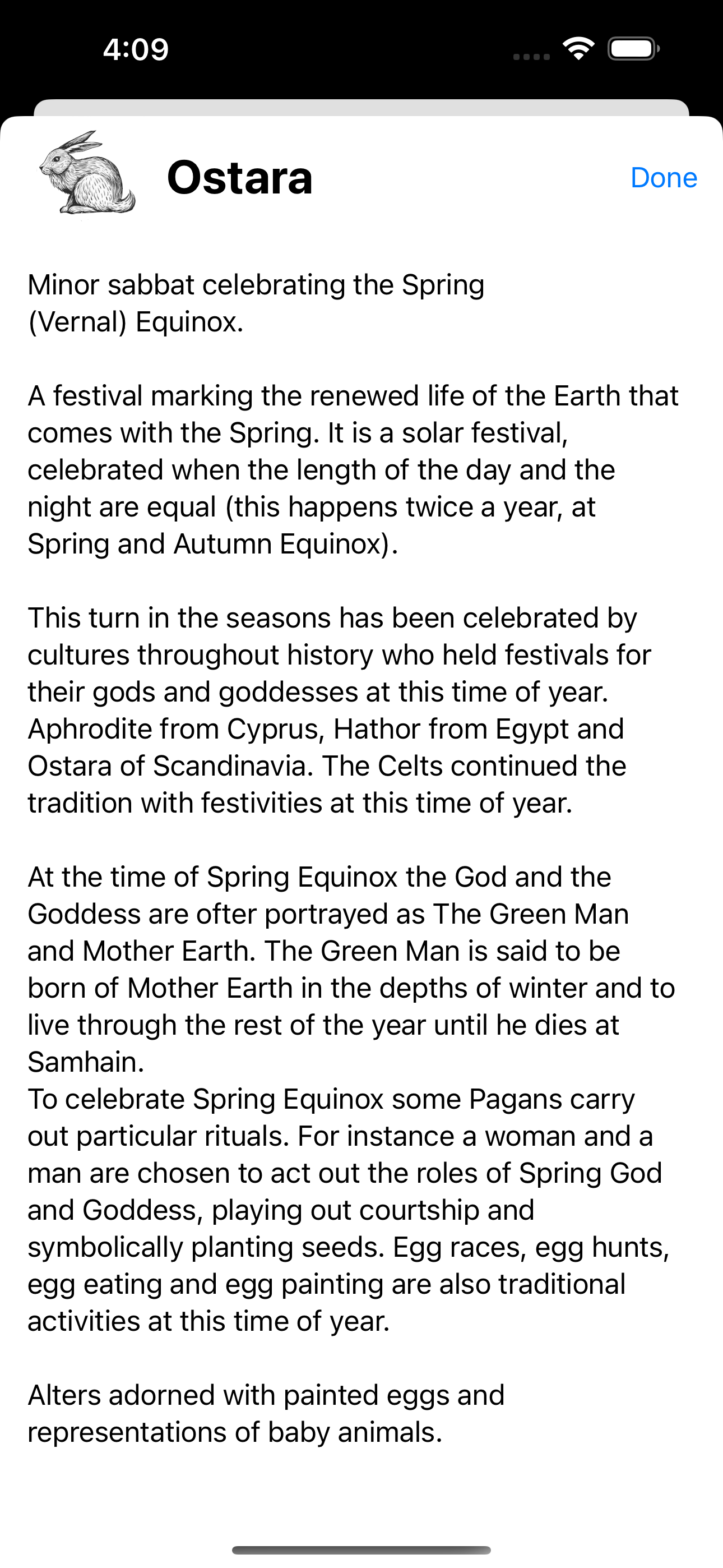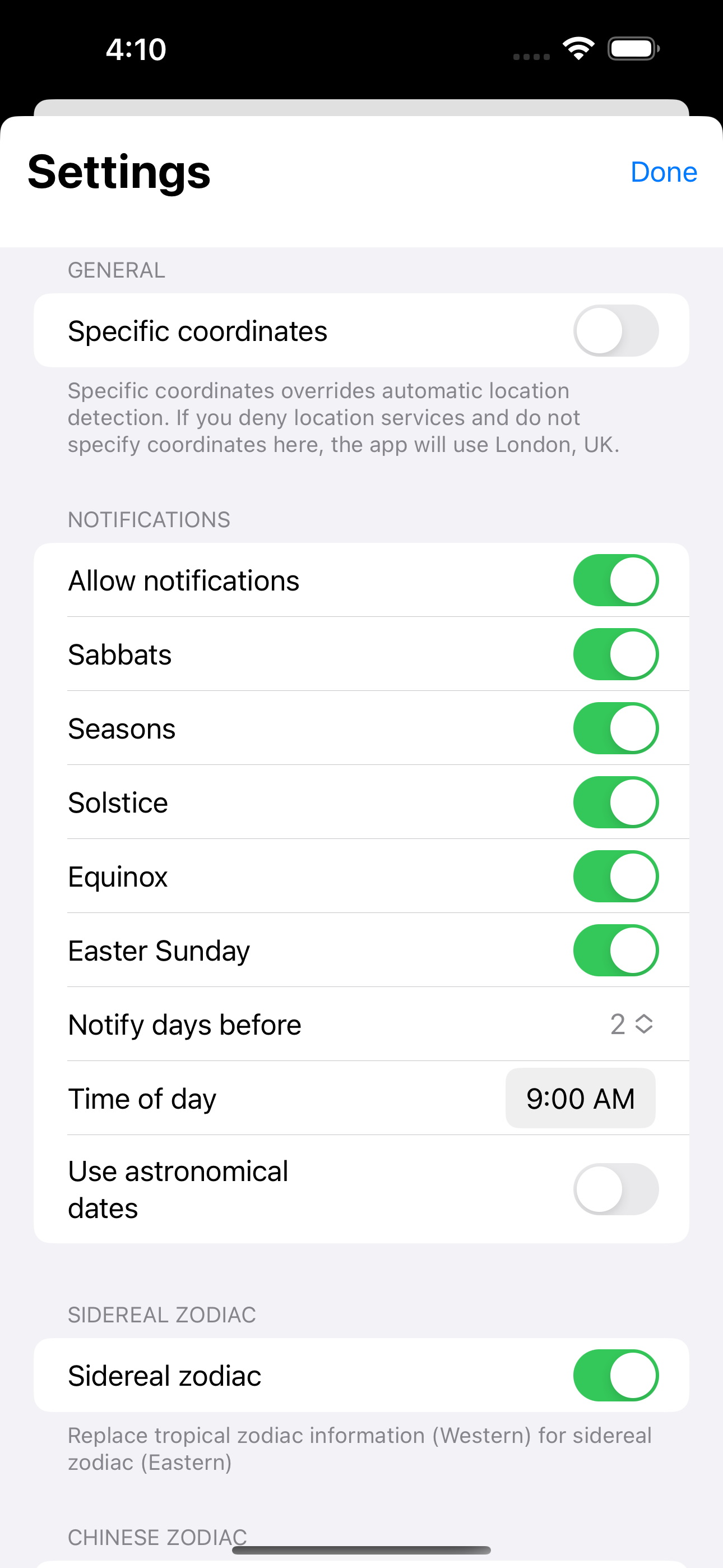Sabbats
App Store
-
iOS 16.0 or later
-
macOS 13.0 or later and a Mac with Apple M1 chip or later
Demo app will have some restrictions which can be unlocked by purchasing a license.
After you have made the payment we will email a license to you.
To convert to other currencies click here
About
Sabbats displays The Wheel of the Year which depicts the eight seasons acknowledged by Pagens/Celts/Wiccans. You can turn the wheel to any season (Sabbat) and find out when it occurs, as well as read information about the festival/holiday.
One full turn of the wheel represents a full year, the journey of the Earth around the sun. It’s circular to mimic the cyclical nature of the seasons and years passing. It symbolizes the waxing and waning of the sun. The power, death, and rebirth of the God (Earth) and the Goddess’s (the Sun) youth, fertility, motherhood, and rest.
Other information includes the dates of the equinoxes and solstices. The app also displays information for the four seasons acknowledged mainly in Europe and America, namely spring, summer, autumn and winter. You can change the date to display information for a specific date or year. The app can send you a notification 'x' days before any of the Sabbats or Seasons.
How does it work?
The app uses your current location, if granted, or you can specify your own latitude and longitude coordinates.
The information displayed includes:
• The Wheel of the Year which can be turned to display Sabbat information.
• The spring and autumn equinox dates.
• The summer and winter solstice dates.
• Other dates such as Easter.
• The start and end dates of spring, summer, autumn and winter as per Europe/America.
• The tropical (or sidereal) zodiac, or Chinese zodiac for the given date/phase.
To navigate to specific dates you can either use the left/right arrows along the bottom of the screen, or the calendar button (in the same area) to choose a date. The home button brings you back to today. The two chevron-together buttons move you either back or forward a year.
Settings
Specific coordinates
Enter your own fixed location, comprising latitude and longitude.
Allow notifications
Receive notification when an event is imminent. You can chose the number of days before the event, and the time of day you wish to be notified.
Use Astronomical Dates
If this is selected, the true astronomical date will be used for event notifications, otherwise the traditional dates will be used.
Notify Days Before
When this is selected you receive a notification ‘x’ days before (at the specified time) the day of the event.
Sidereal Zodiac
Displays the southern hemisphere zodiac instead of the northern hemisphere Tropical zodiac.
Chinese Zodiac
Display the Chinese zodiac (e.g. Year of the Rat).
Theme
Choose what colour scheme you want.
Copyright © 2023 Jonathan Clark