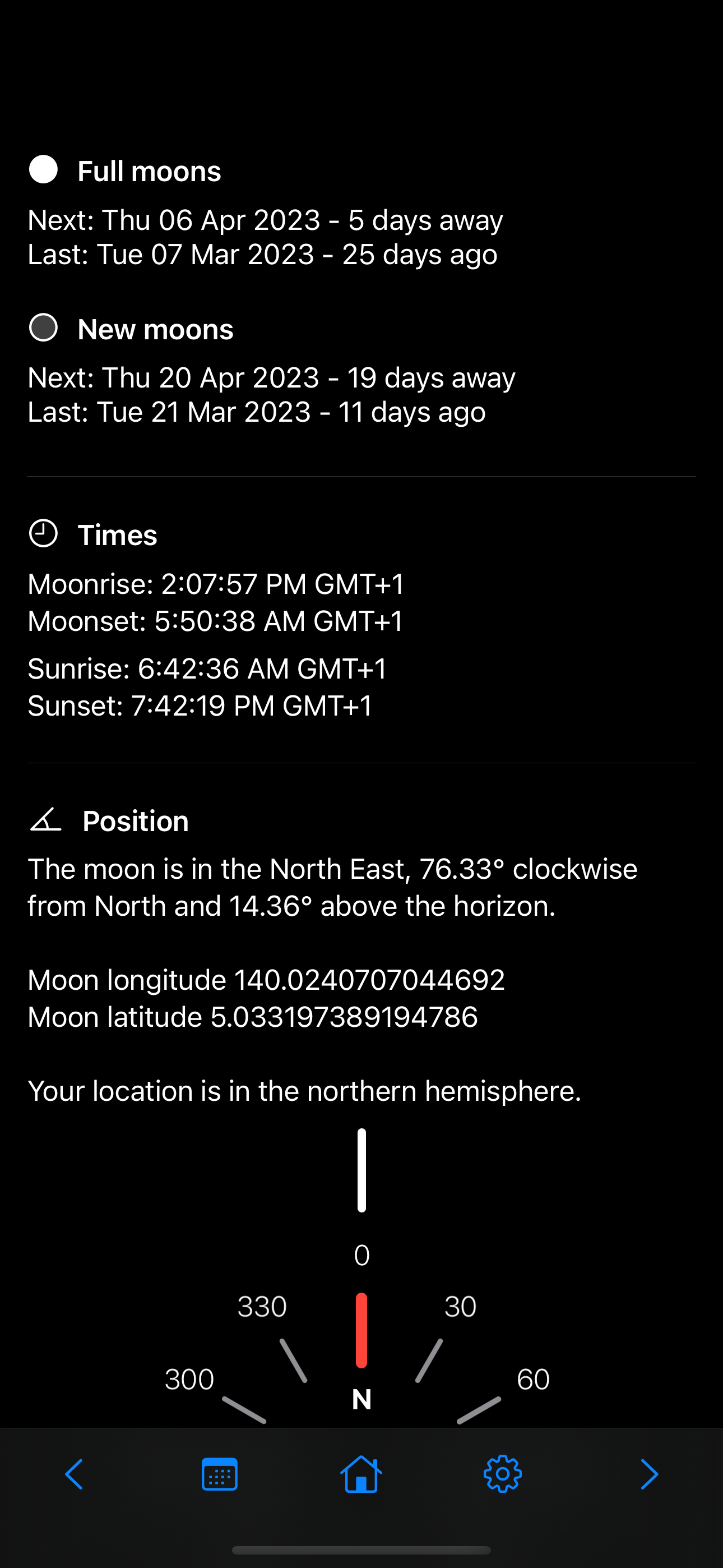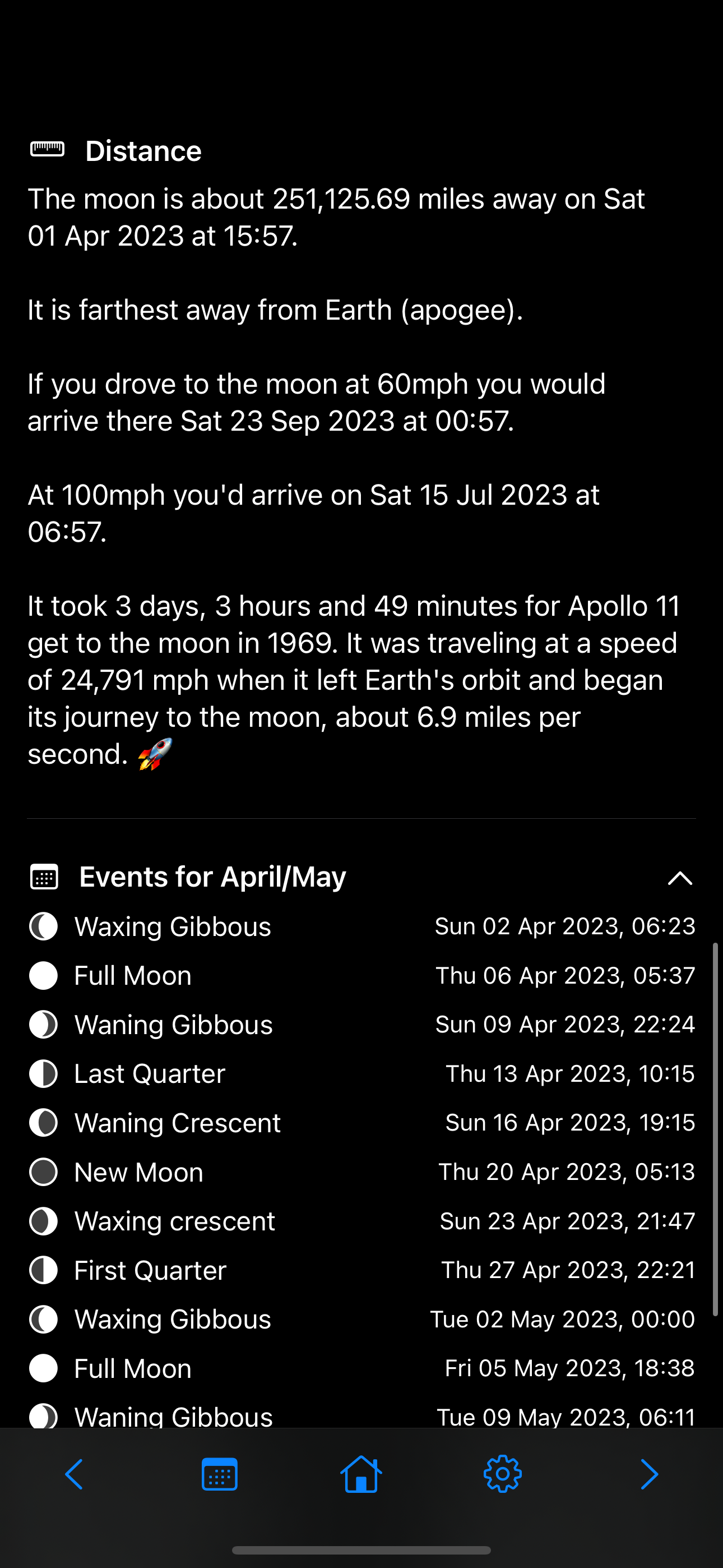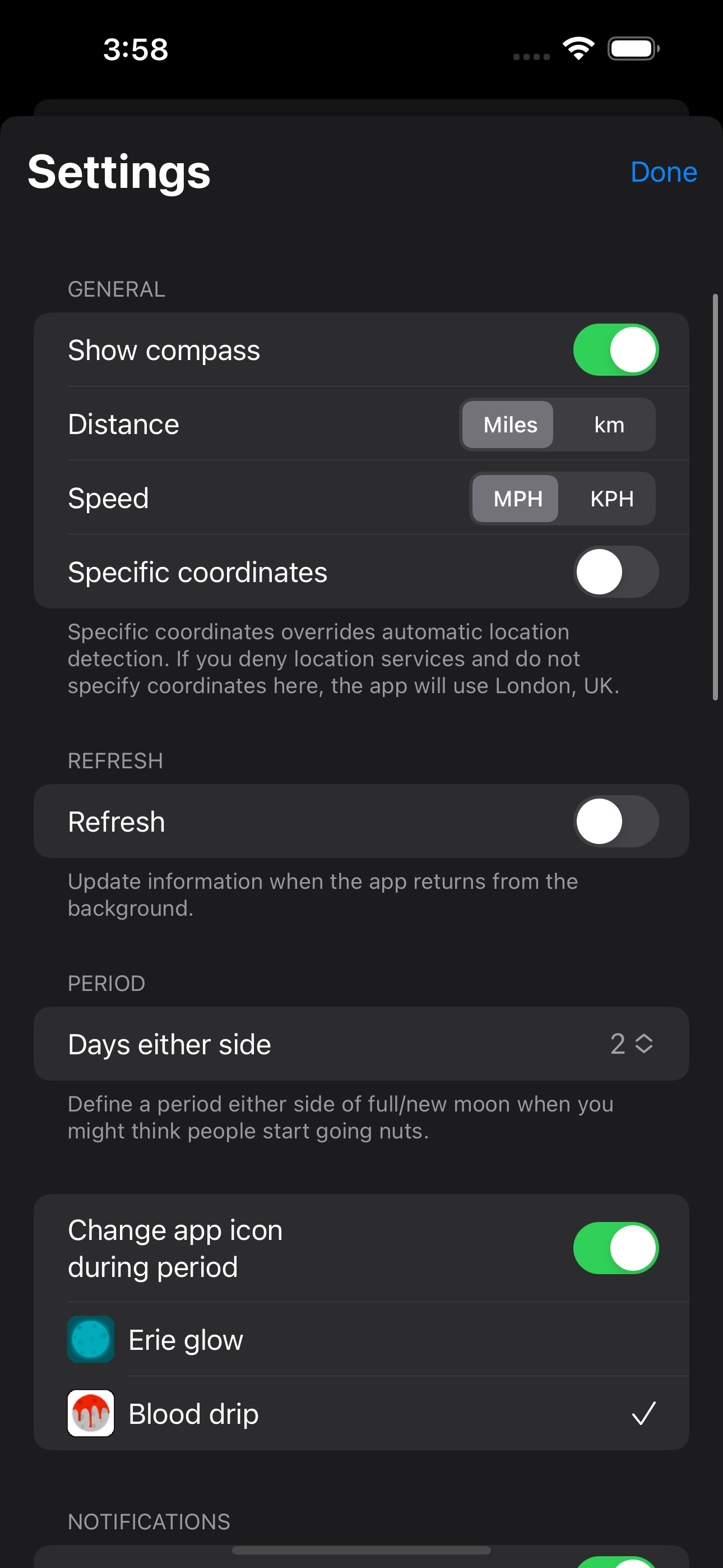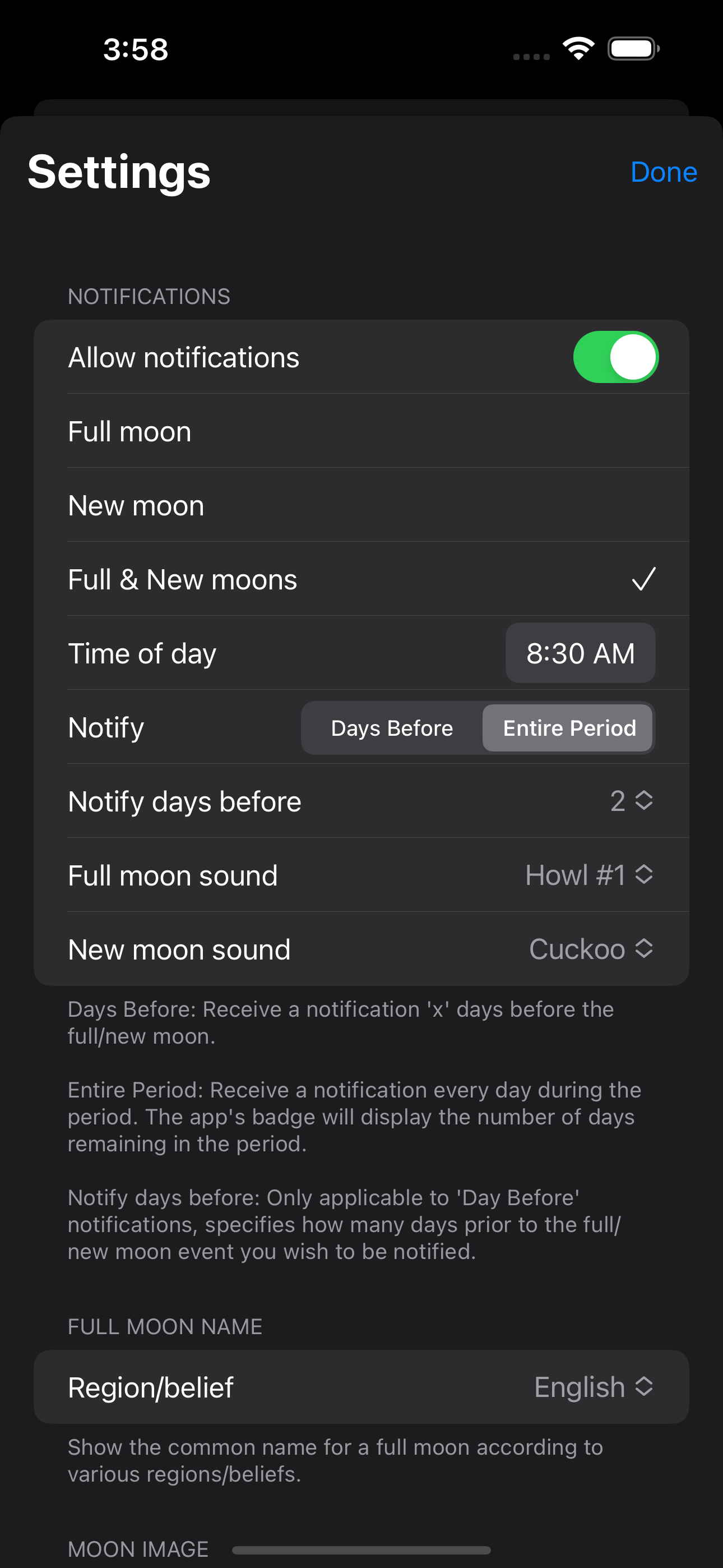Lunartics
App Store
-
iOS 15.0 or later
-
macOS 12.0 or later and a Mac with Apple M1 chip or later
Demo app will have some restrictions which can be unlocked by purchasing a license.
After you have made the payment we will email a license to you.
To convert to other currencies click here
About
Lunartics reminds you of upcoming new or full moons. If, like me, you think people go a little more mad, wappy, bonkers and cuckoo during these moon phases, you'll love the app.
You can be notified of either new moons, full moons or both, by notifications which can howl at you or play other relevant sounds indicating the looming madness.
How does it work?
The app uses your current location, if granted, or you can specify your own latitude and longitude coordinates.
The information displayed includes:
• Moon rise and set information.
• The moon phase, how much of it is lit, and whether it is a super moon or micro moon.
• Whether you're in a new or full moon period.
• A scientific explanation of the moons phase.
• A spiritual meaning for the moon phase.
• The tropical (or sidereal) zodiac for the given date/phase.
• When the next/previous new and full moons are/were.
• The position of the moon.
• The moons distance from the earth.
To navigate to specific dates you can either use the left/right arrows along the bottom of the screen, or the calendar button (in the same area) to choose a date. The home button brings you back to today.
For iOS users, pull down on the screen to refresh the information, macOS users can us the refresh button along the bottom of the screen.
Settings
Show compass
Display a compass under the moon position information. Not available for macOS version.
Distance
Choose between miles and kilometres.
Speed
Choose between mph or kph.
Specific coordinates
Enter your own fixed location, comprising latitude and longitude.
Days either side
This number specifies how many days either side of a full/new moon you want classed as the full/new moon period, as people might start going loopy just prior to those moon phases.
Change app icon (if supported on your device)
During the full/new moon peiod you can have the app display a different icon, choose between an erie glow or dripping blood!
Allow notifications
This is the heart of the app, and necessary to enjoy it to its full potential. Receive notification when a new or full moon is imminent. The app’s badge icon will display the number of days until the full/new moon.
Full moon
Select if you to be notified of full moons.
New moon
Select if you want to be notified of new moons.
Time of day
Specific at what time of the day you want to be notified.
Days Before
When this is selected you receive a notification ‘x’ days before (at the specified time) the day of the full/new moon. Specify the number of days via ’Notify days before’.
Entire Period
Get howled at/notified each day (at the specified time) during the whole new/full moon period! This period is when there is a new/full moon plus the value you specify in ‘days either side’. The app’s badge icon will display the days remining in the period.
Notify days before
You can choose how many days before a full or new moon you wish to be notified. Not applicable when using ‘Entire Period’.
Full moon sound / New moon sound
Select the sounds you want played when a notification occurs.
Depict distance: Draws the moon bigger or smaller depending on its distance from the Earth.
Depict angle: Draws the lit portion of the moon at an angle, as seen from the Earth.
Theme
Choose what colour scheme you want.
Copyright © 2023 Jonathan Clark