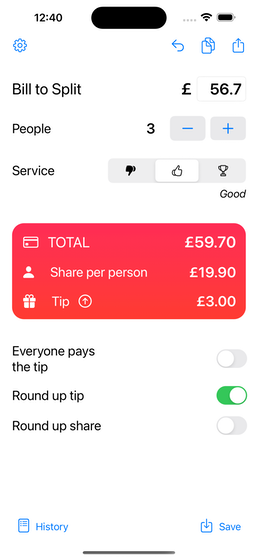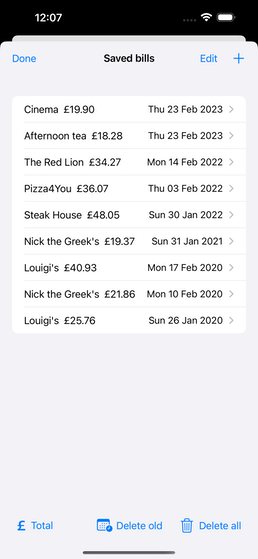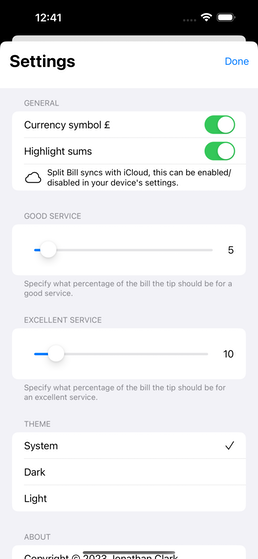Split Bill
App Store
-
iOS 16.0 or later
-
macOS 13.0 or later
Demo app will have some restrictions which can be unlocked by purchasing a license.
After you have made the payment we will email a license to you.
To convert to other currencies click here
About
Going out to eat and drink? Split Bill divides a bill between a given number of people, including an optional tip.
The tip is a percentage (typically 5-10%) of the bill. You can adjust the percentage for tips in the Settings.
If you don't want to deal with loose change you can round up the share cost.
How does it work?
Enter the bill amount, then select the number of people to split the bill between.
If you want to leave a tip, select a good service (thumbs up) or excellent service (trophy). These are percentages of the bill, and you can decide what the percentage of a good or excellent tip is via Settings.
The total bill, along with the share each person has to pay, and the tip will be calculated.
You can fine tune tips and share with the three options below the totals section.
Top toolbar (left to right):
Settings: Configure the app.
Clear bill: Resets the bill
Copy: Copies the bill to the clipboard
Share: Allows you to share the bill via Messages, or any other valid apps.
Bottom toolbar (left to right):
History: Displays a list of saved bills.
Save: Save the bill, you can provide a description for the bill.
iCloud
Split Bill uses iCloud so you can sync your data between iPhone, iPad and Mac, you can enable or disable this via your device's Settings.
History
Your saved bills can be viewed, sorted by newest first. You can choose to delete bills older than six months, delete all bills, and toggle the sum you see in the list between the bill total and the share amount.
If you select a bill you will see its details, and you can 'use' it. Using a bill will populate the mains screen with the bills details. You can also rename a bill by selecting the pencil icon on the toolbar.
Settings
Currency symbol will display the currency symbol according to your device's settings, in front of values.
Highlight sums will use colour to make the sum area stand out.
Good service: Select the percentage of the bill you wish to tip for a good service. This is usually 5%
Excellent service: Select the percentage of the bill you wish to tip for an excellent service. This is usually 10%
Theme: Choose what colour scheme you want.
Copyright © 2023 Jonathan Clark